Unlike iPhone, you can download Apple Music songs to your Android phone and choose them as alarm sound directly . Here are 2 reasons. On the one hand, Android doesn't develop this feature for its default clock alarm app. On the other hand, Apple Music songs are DRM protected, although you have downloaded them on your Android, they are only for offline playback, you can't play them from other place.




Fortunately, with the help of Pazu Apple Music Converter , you can easily break this limitation by downloading any Apple Music songs to MP3, M4A, etc., which can be used as alarm sound on your Android phone or tablet. It is a professional Apple Music downloader that allows you to download Apple Music songs to M4A, MP3, AAC, FLAC, WAV and AIFF with high quality and ID3 tags.
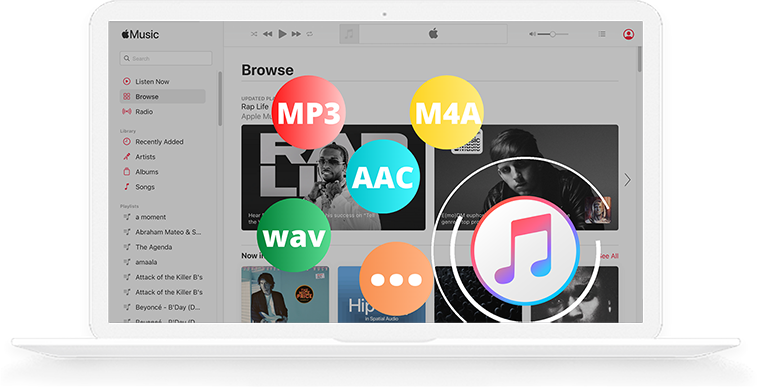
Download, install and run Pazu Apple Music Converter on your Mac or Windows.
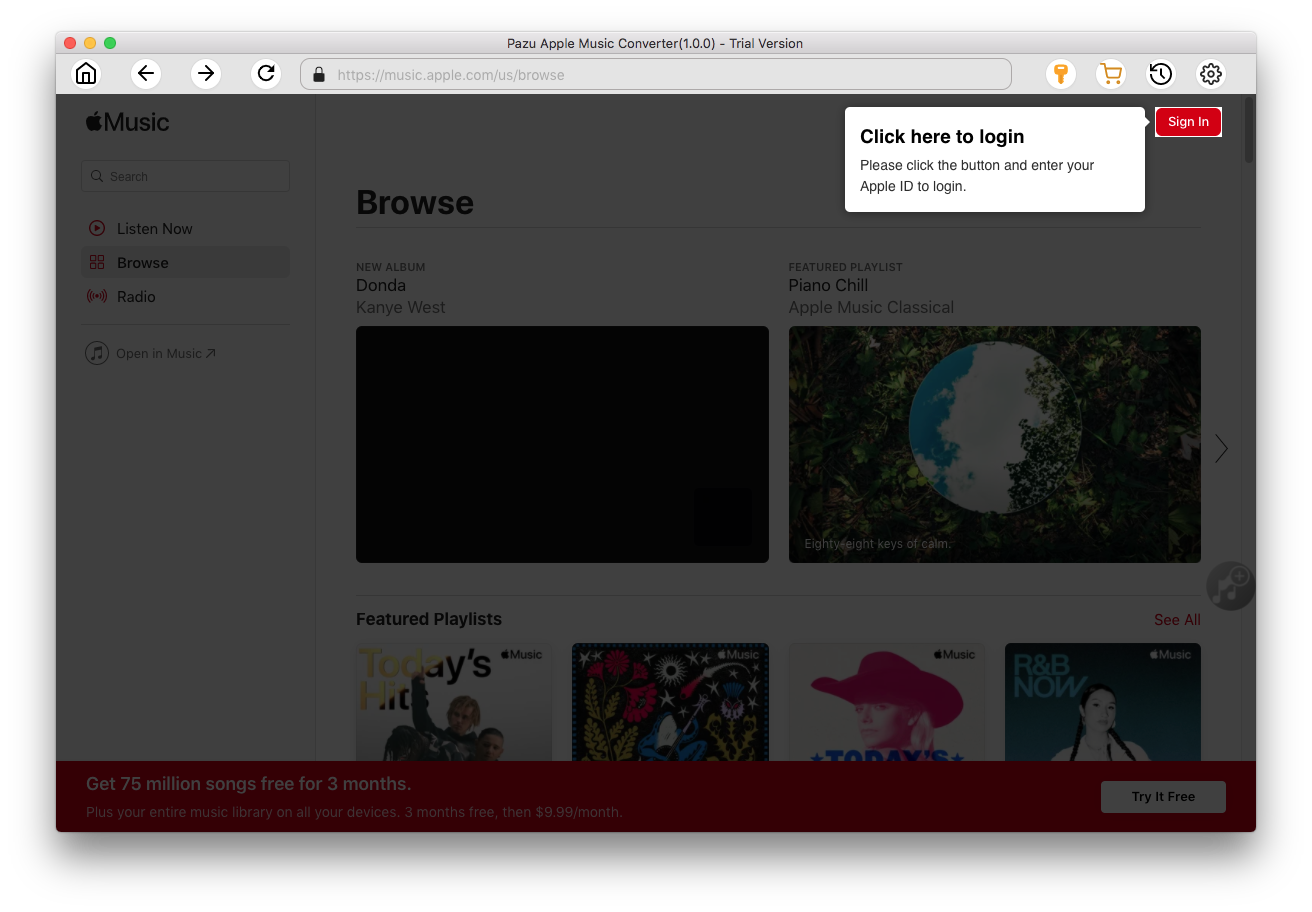
Follow the on-screen instructions to sign in with your Apple ID.
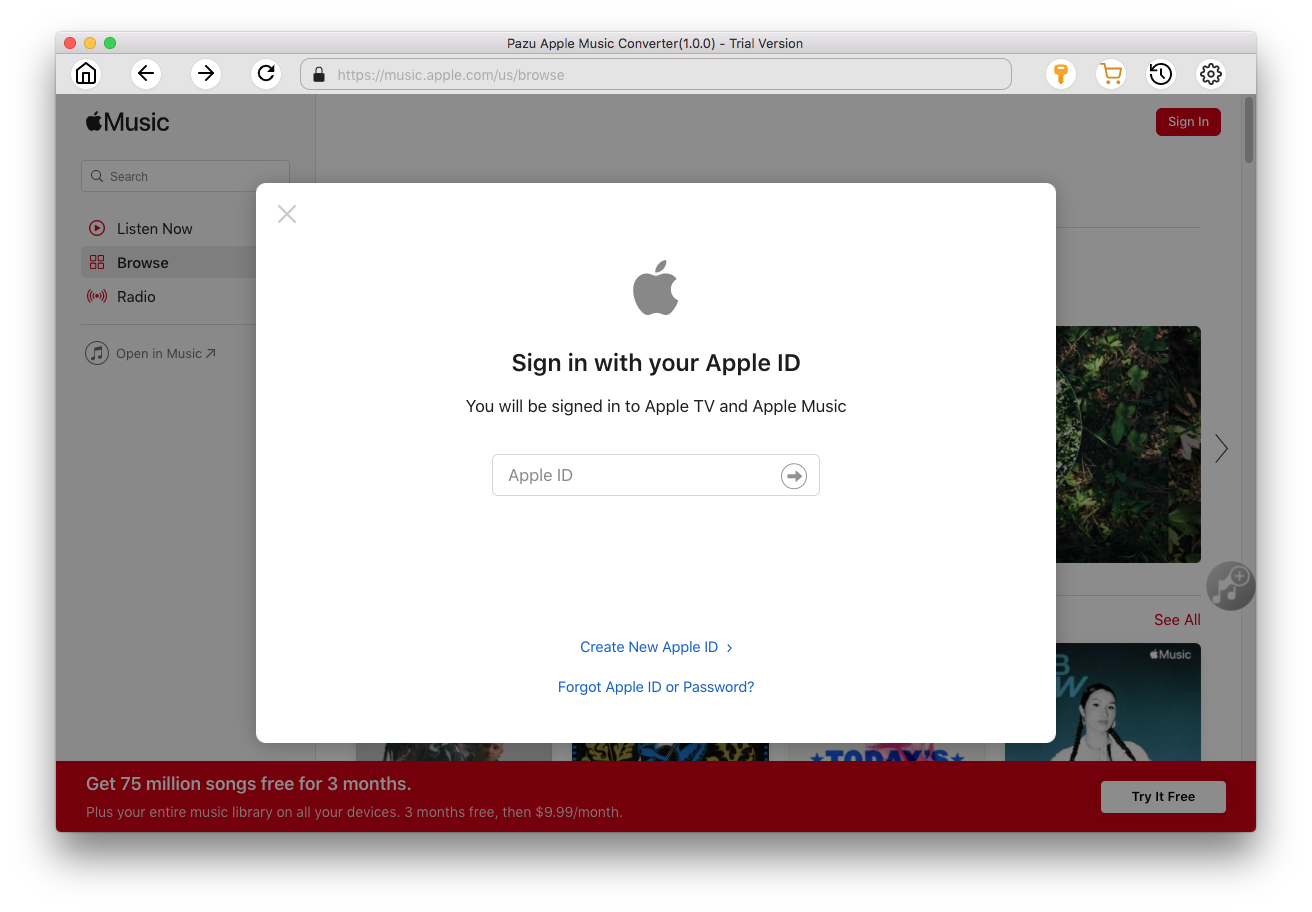
The default format is M4A in 256kbps. Apple Music Converter also supports MP3, AAC, FLAC, WAV and AIFF. Click
 icon at the top right corner if you want to change output format or output folder. Here you can also customize song name format with any combination of Playlist Index, Track Number, Title, Artist and Album. Or archive output songs with Artist, Album, Artist/Album or Album/Artist.
icon at the top right corner if you want to change output format or output folder. Here you can also customize song name format with any combination of Playlist Index, Track Number, Title, Artist and Album. Or archive output songs with Artist, Album, Artist/Album or Album/Artist.
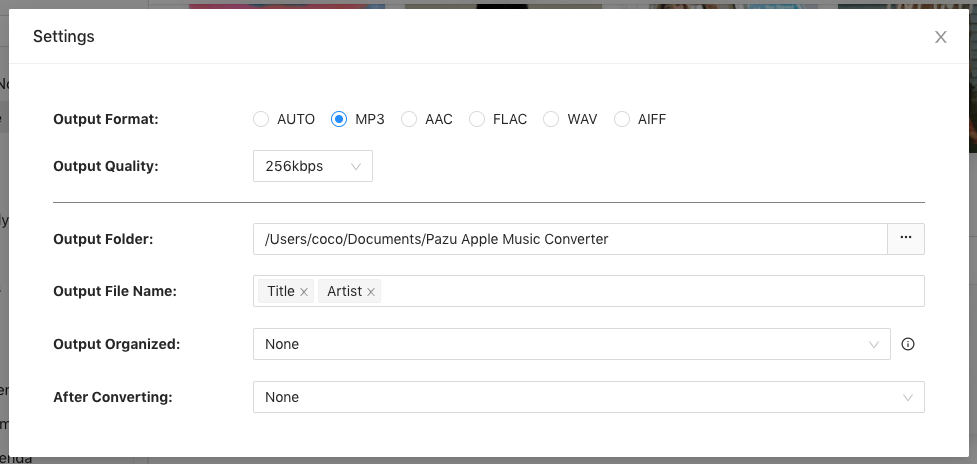
Follow the instructions to open the playlist, artist, or album that you want to download.
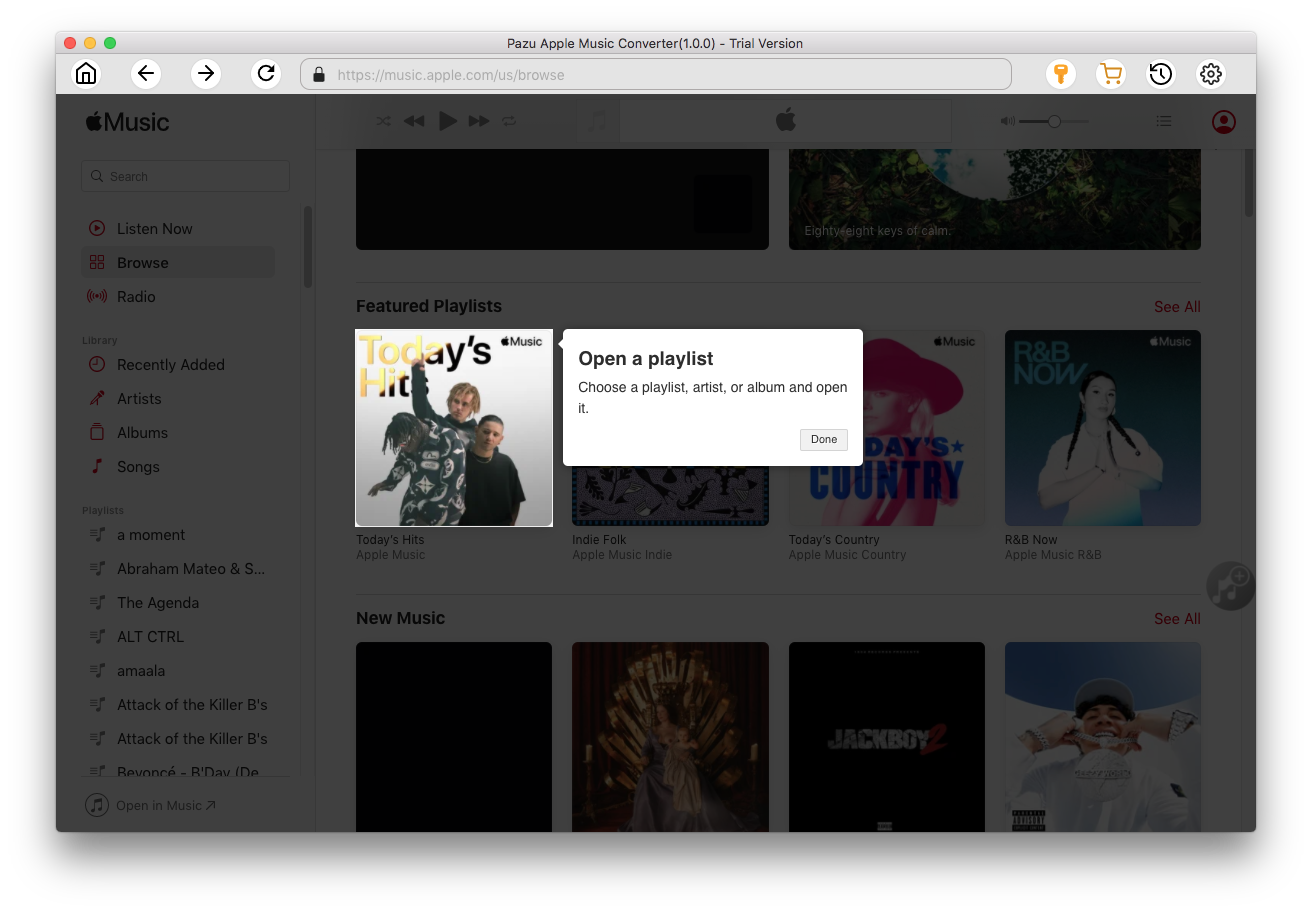
Click the Add button to select songs for converting.
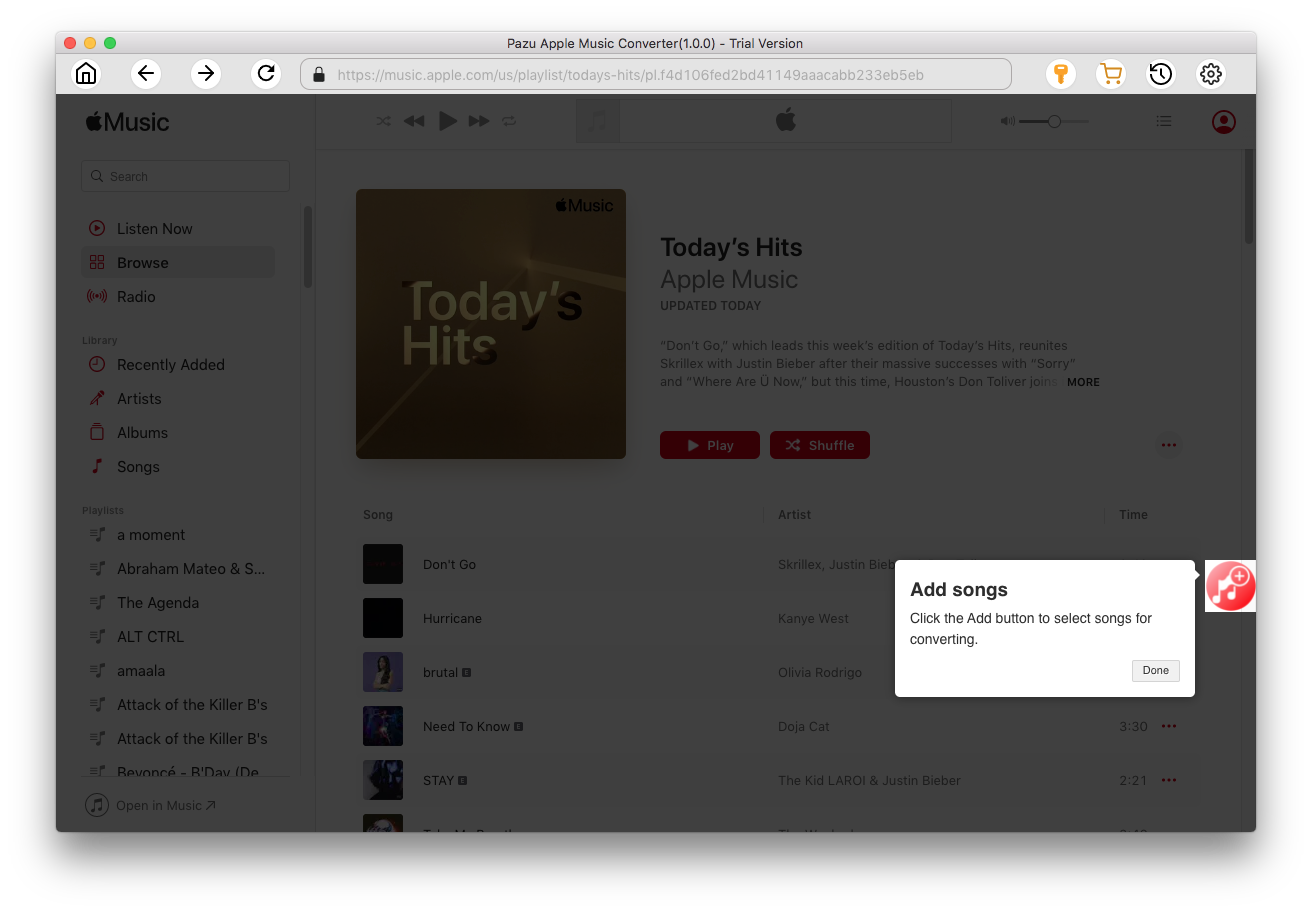
All songs in the playlist or album are selected by default. Uncheck the songs you don't want to download if there are any, then click Convert button.
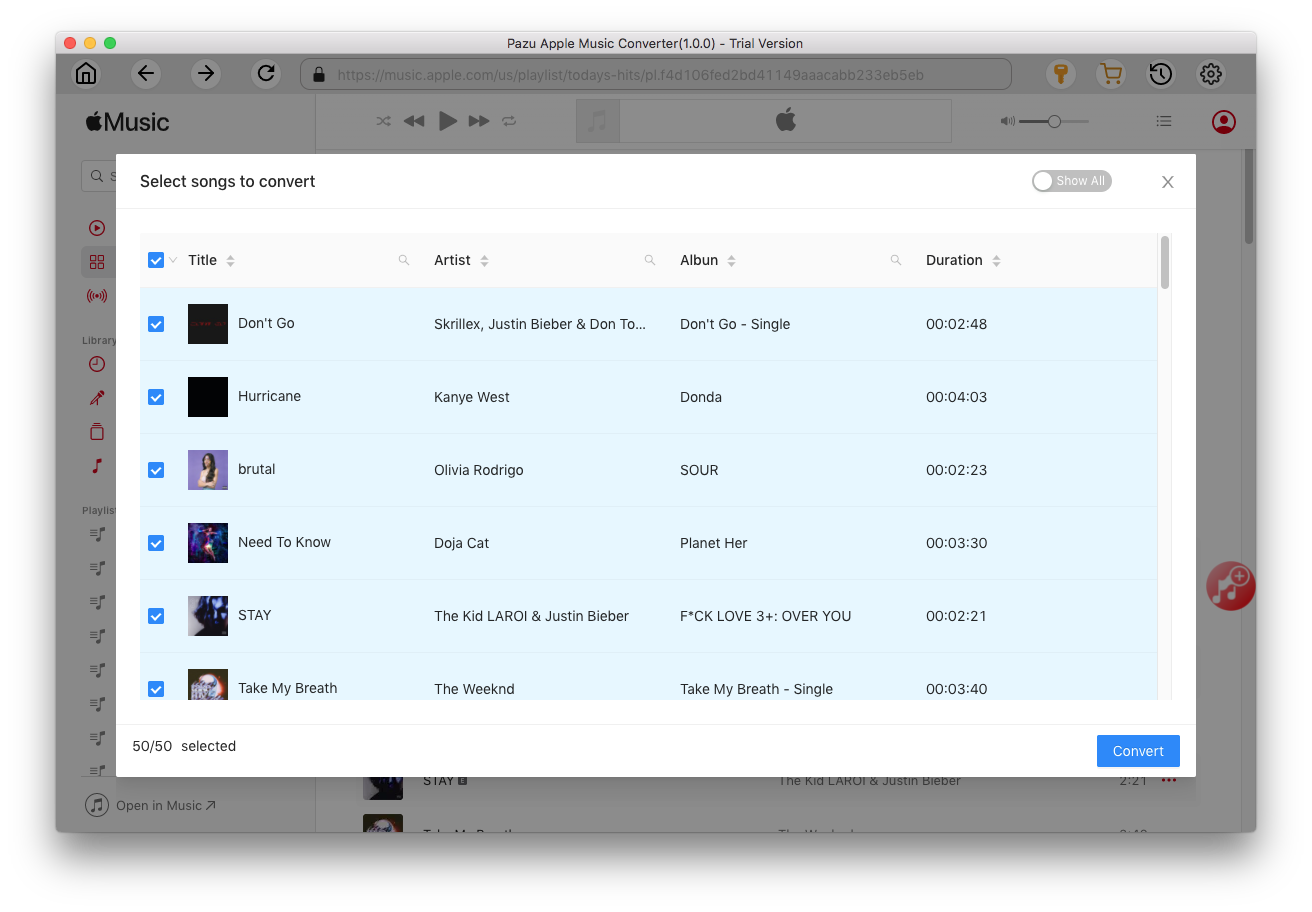
The songs you selected will be downloaded to the format you want.

After conversion, click
 to quickly locate the DRM-free Apple Music songs.
to quickly locate the DRM-free Apple Music songs.
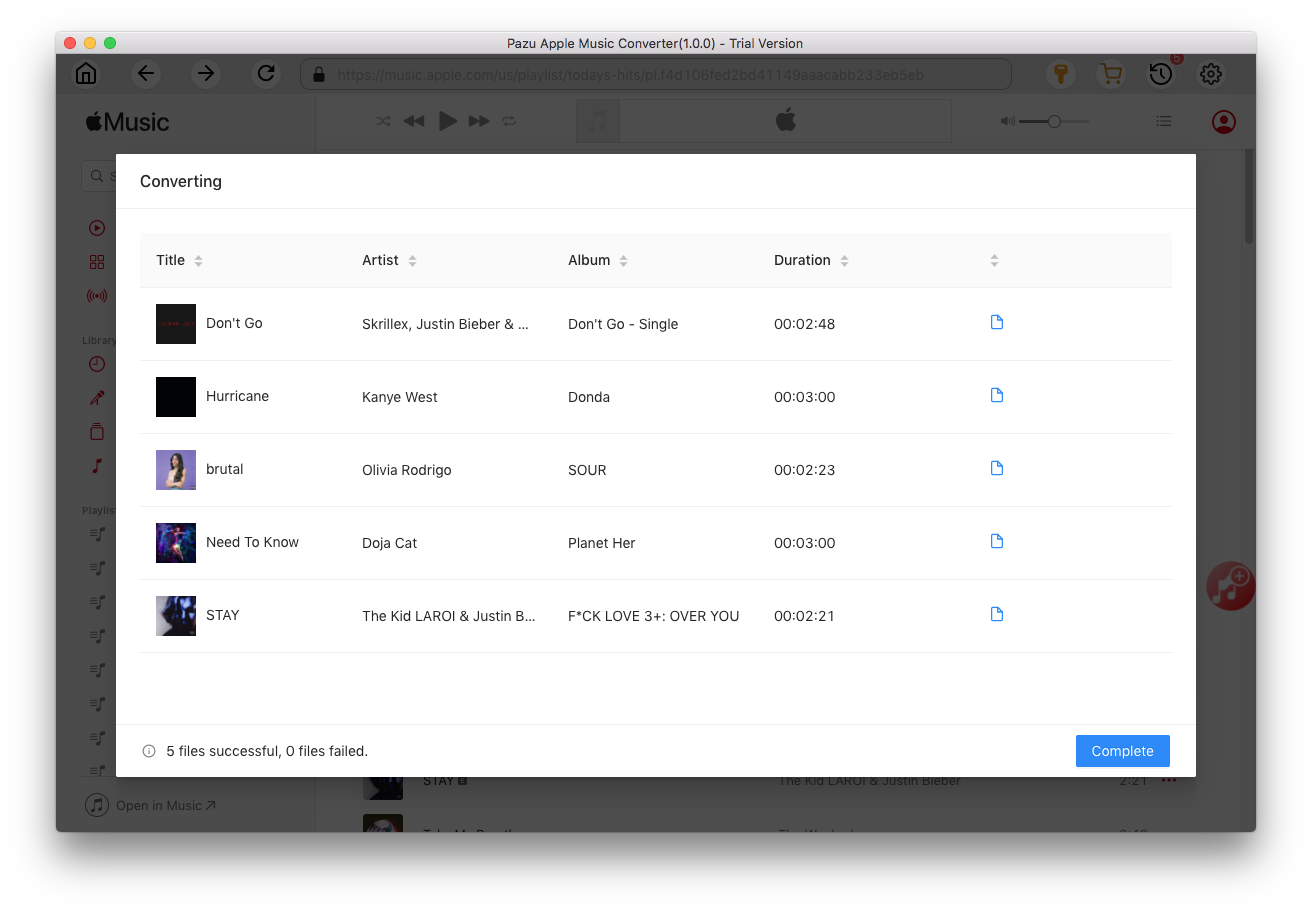
Now sync the download Apple Music MP3 songs to your Android and set them as alarm sound. The songs are still playable even after you cancel Apple Music subscription.
After removing DRM from Apple Music songs, you can split the songs with audio splitter tools and choose the best segment to set as alarm sound on your Phone.
Open the Clock app, tap Alarm, add an alarm or edit an existing alarm, tap Sound - Music on device to choose the downloaded Apple Music MP3 songs.


Download Apple Music to MP3, M4A, etc.