Turned on my iPhone this morning to listen to music, and found that about 50% of the songs in my iTunes library were greyed out with no artwork. I got the error message, "This song is not currently available in your country or region" when I tried to play any of them. No particular pattern, no obvious reason, and many were on music that I burned from my own CDs many years ago.

Go to Settings - General - Language & Region and make sure they are correct. If you are using a VPN connection delete it.
Did you change your country/region settings for your Apple ID account when you set up your phone? Follow below steps to check on these settings.

If you have moved to other country, you would need to change your Apple ID country back to the country that you purchased the music or any content from. Purchased content are not transferrable between different countries.
If the problem persists, either due to copyright issues (perhaps the rights to distribute that music has expired) it may be removed from iTunes Store and no longer be available for redownload. If you have Apple Music subscription, search the songs from Apple Music catalog, you can download Apple Music songs to MP3 with Pazu Apple Music Converter.

Go to Settings, scroll down to Music. Sign out of your Apple ID account, restart your phone, then sign back in. Make sure the Apple ID is correct.
You might be able to fix your issue by turning Sync Library off for all of your devices, then turning it back on again. Learn how.
On your iPhone, iPad, or iPod touch

On your Mac
On your PC with iTunes for Windows
In iTunes for Windows, iCloud Music Library isn't turned on by default. To turn on iCloud Music Library:
Connect the iPhone to your computer via a USB connection. Open Music and select the iPhone from the list of devices. (You might need to authorize from both your computer and the iPhone.) Synch the iPhone with the computer. You can choose what music, etc. you want to transfer to the iPhone.
You May Like:
Make sure that all of your devices have Sync Library turned on, and signed in with the same Apple ID. If you’re still missing a song that you added from the Apple Music catalog, then the song might have been removed from Apple Music or is available under a different file name. Here are some reasons why:
The best way to avoid your favorite songs not available in Apple Music is to download the songs to your device in DRM-free MP3 format, then you can preserve the songs forever and play them anywhere you want.
Pazu Apple Music Converter is highly recommended, which could help you download any Apple Music songs, albums and playlists to M4A, MP3, AAC, FLAC, WAV and AIFF with ID3 tags on your Mac and Windows.
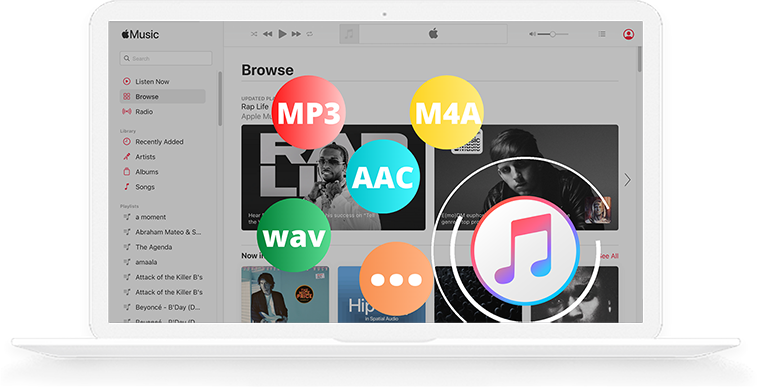
Run Pazu Apple Music Converter, click the Sign In button on the top right corner of the program.
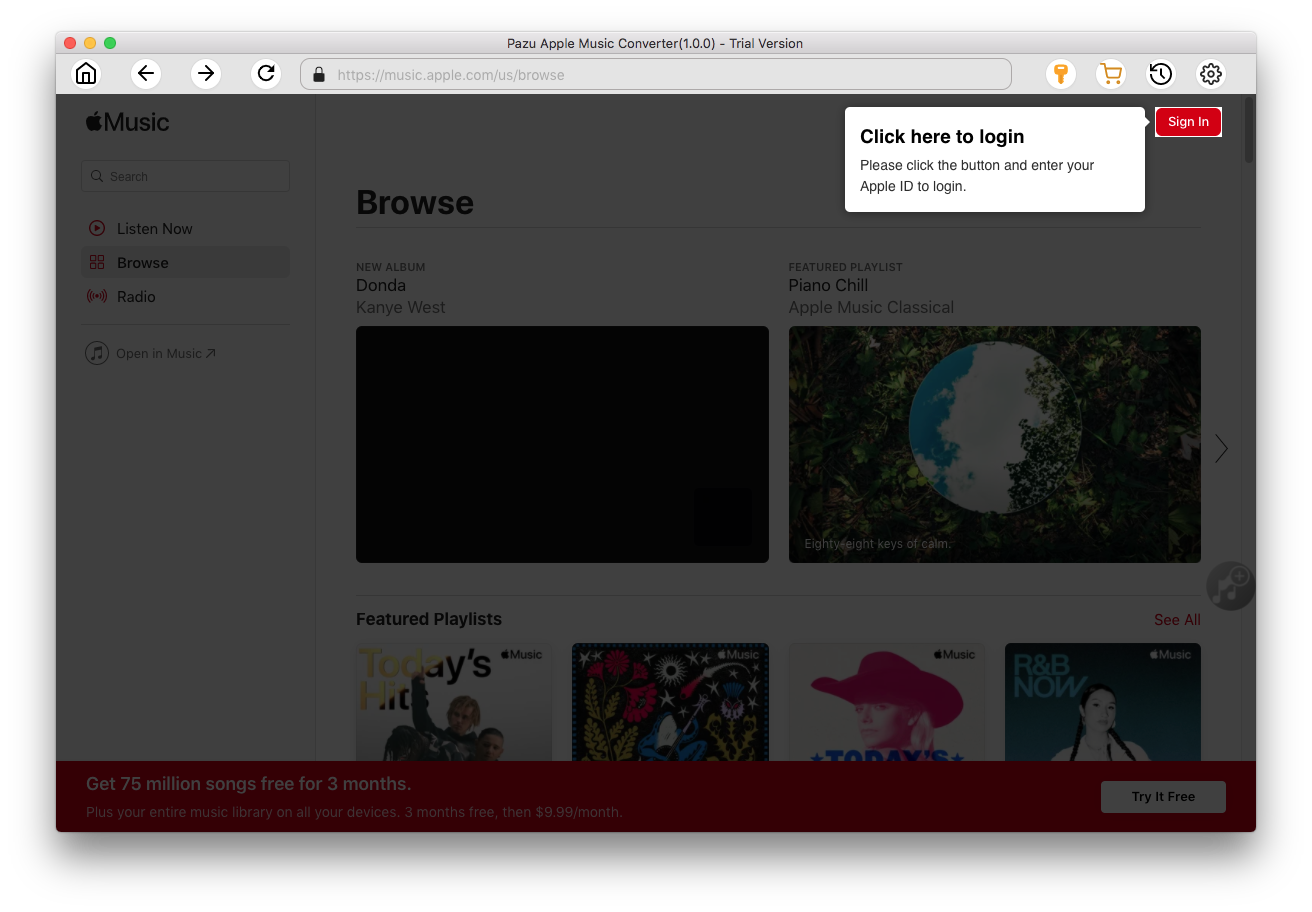
Enter your Apple ID to sign in, then the converter will access your Apple Music library automatically.
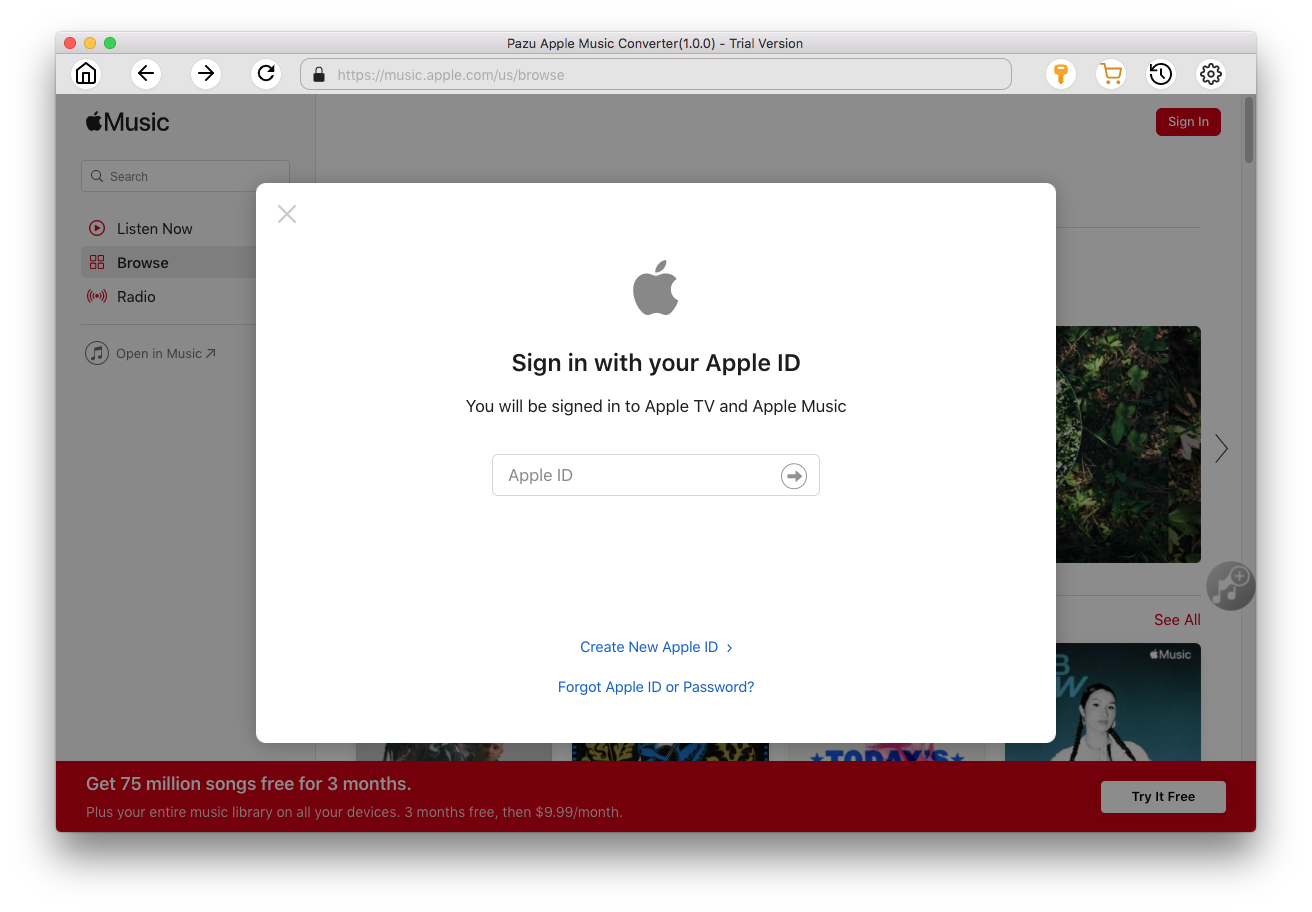
Click
 icon on the top right corner. The settings window will pop up. You can set the output format as MP3 or AAC, and change the audio quality, the output name, the output folder.
icon on the top right corner. The settings window will pop up. You can set the output format as MP3 or AAC, and change the audio quality, the output name, the output folder.
Choose a bit rate from the Output Quality drop-down list. In most cases, the default selection works well.
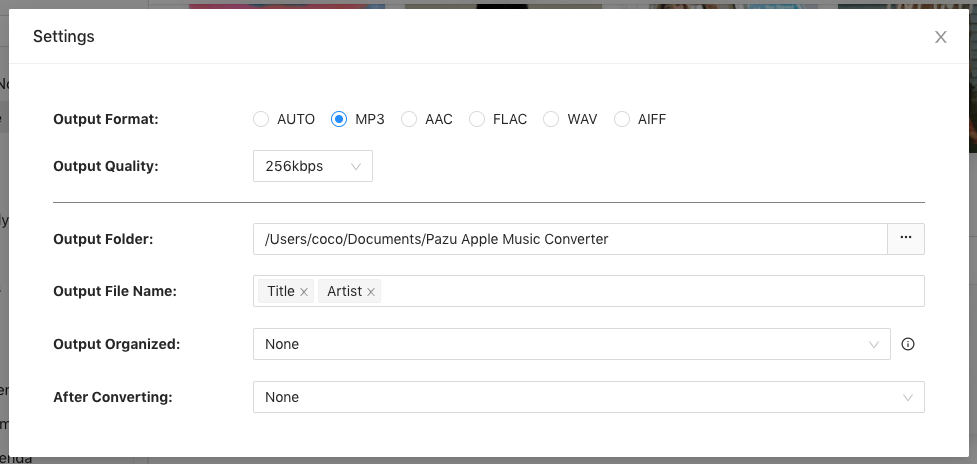
What’s more, you can also organize the output files by Artist, Album, Artist/Album, or Album/Artist.
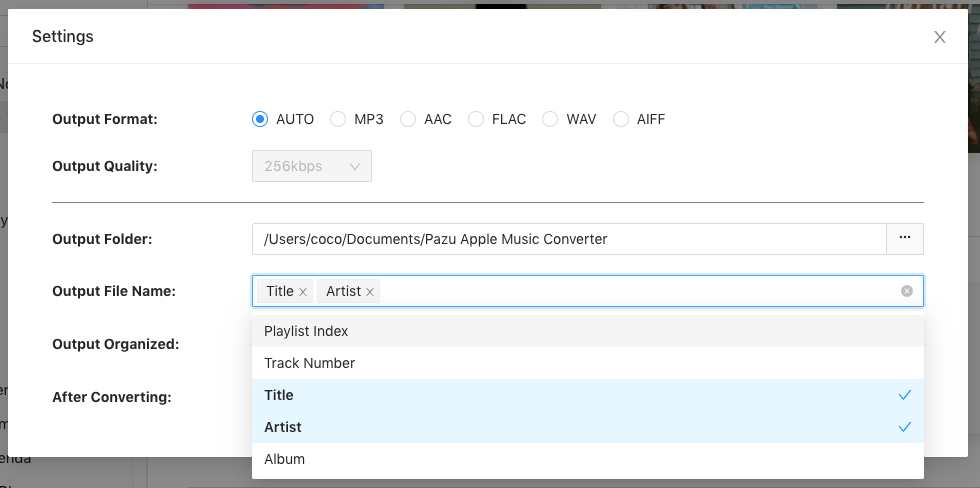
Click the playlist/artist/album, and click the red Add button on the right side of the program. From the pop-up converting window, select the songs that you want to convert.
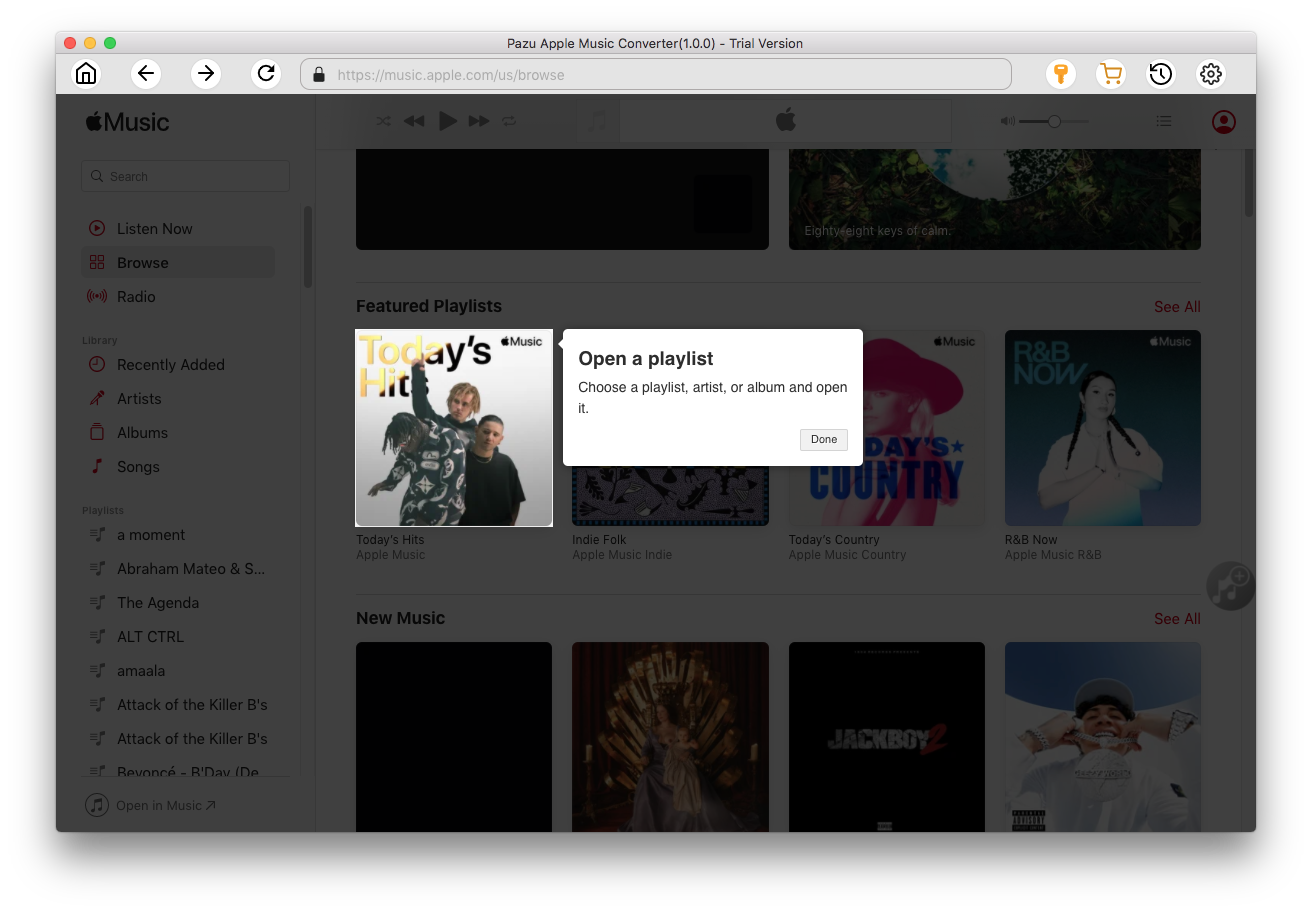
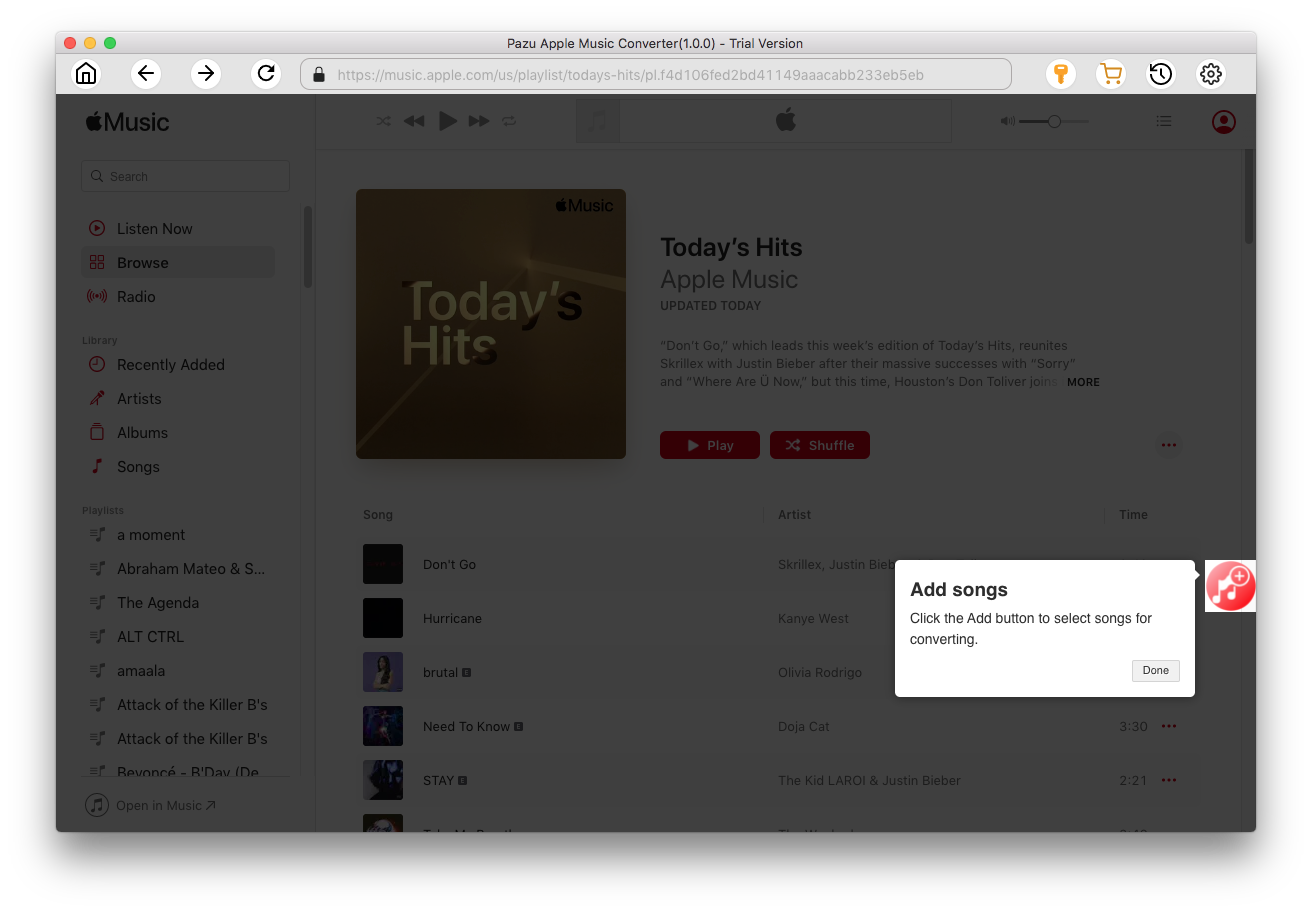
After choosing songs, click the Convert button to start downloading Apple Music songs in MP3 format.
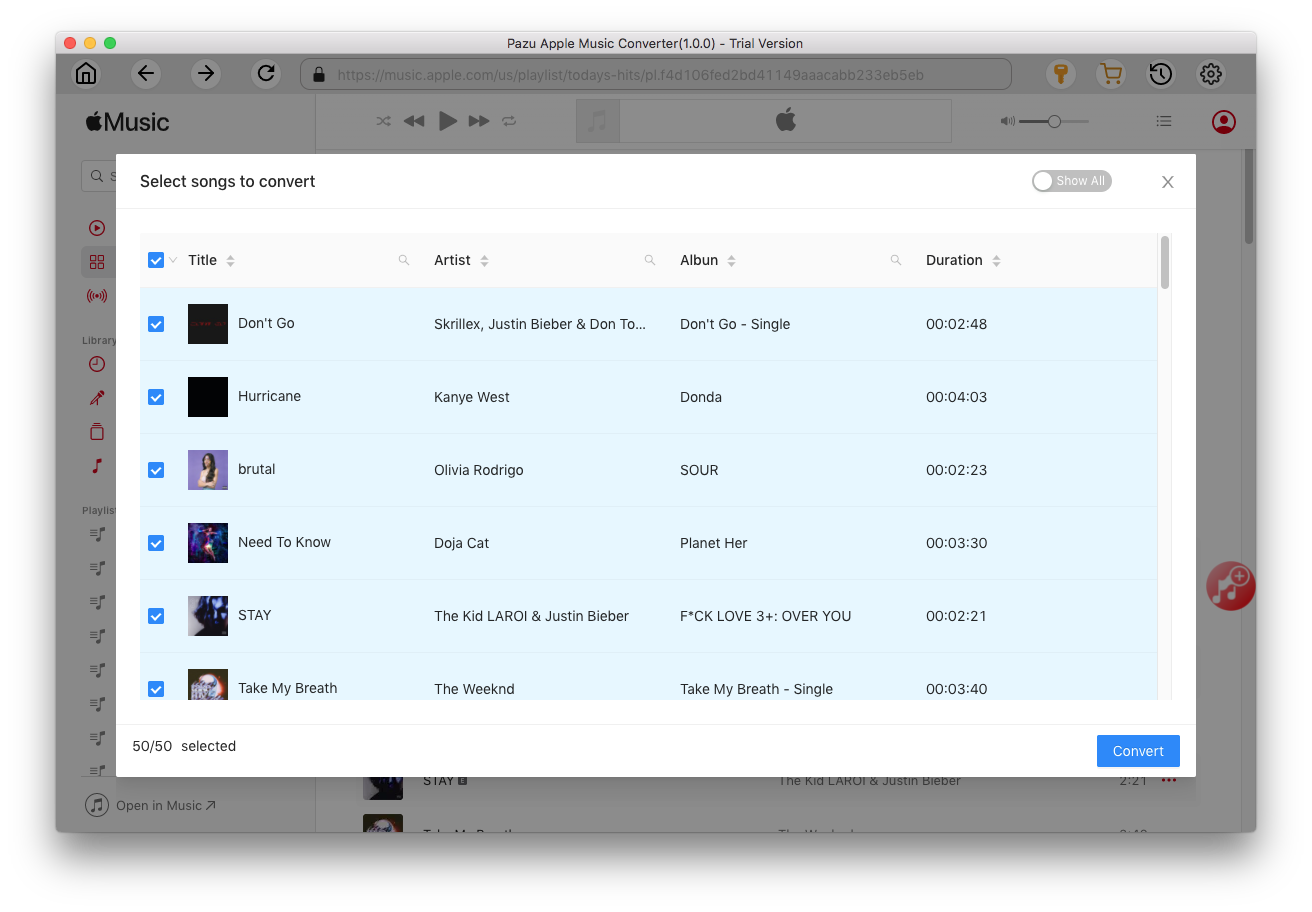
Once the conversion is done, click
 , then you can find all downloaded songs. Since they are downloaded in DRM-free format, you can still play them after free trial.
, then you can find all downloaded songs. Since they are downloaded in DRM-free format, you can still play them after free trial.
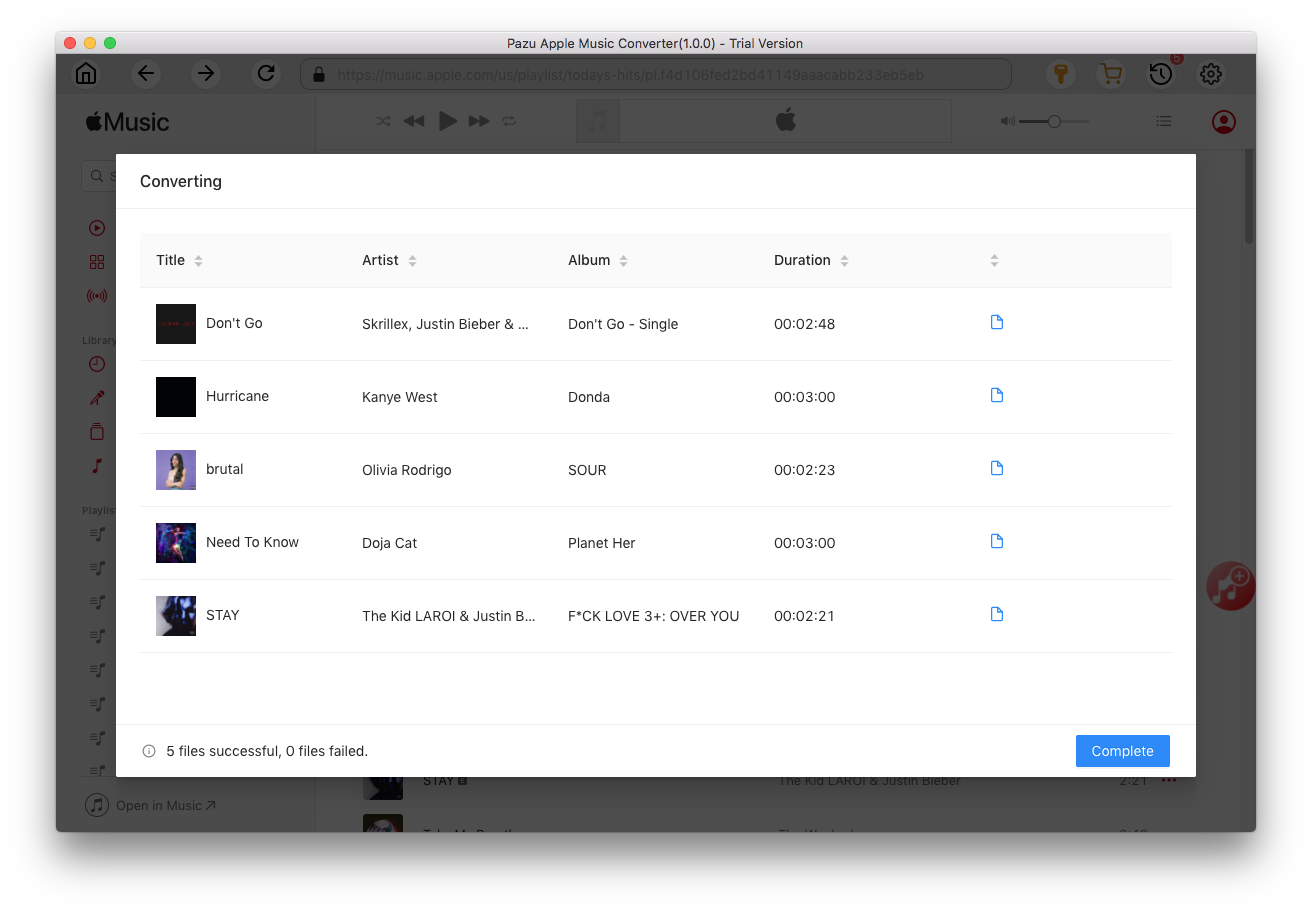

Download Apple Music to MP3, M4A, etc.