"Today I can't download or like any songs or albums at all. I have premium, have loads of storage space on my phone and don't have that much downloaded. How to fix this?"
Spotify is a fantastic app for listening to music and podcasts, with a wide range of music and artists. However, only premium users can download Spotify music for offline playback. Spotify premium offers 4 plans: Individual - $10.99/month, Duo - $14.99/month, Family - $16.99/month for 6 accounts, Student - $5.99/month. With either premium plan, you can download up to 10,000 songs on each of up to 5 different devices.
However, with third-party tool, it is also possible to download Spotify music with free account, here we will show you how to download Spotify music on Android with either free or premium account.
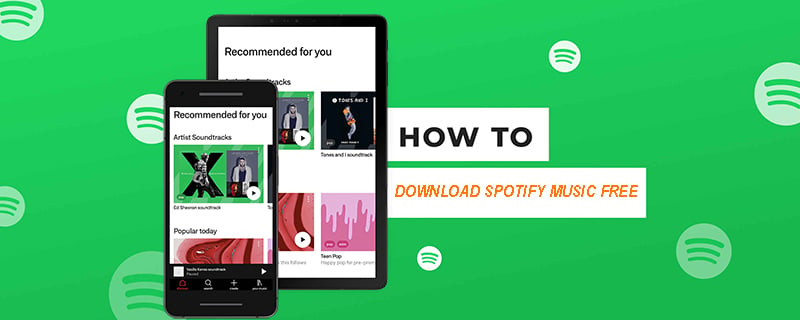
With Spotify Premium, you can download albums, playlists, and podcasts. You can’t download individual songs, but you can put them in a playlist and download the playlist.
1. Launch the Spotify app on your iPhone or Android device and log into your Spotify Premium account.
2.
Go to what you want to download and tap
![]() to download. A green arrow
to download. A green arrow
![]() indicates the download was successful. Downloads save to
Your Library
.
indicates the download was successful. Downloads save to
Your Library
.
However, the downloaded songs can only be played with Spotify, you can't transfer them anywhere else or play them with other music player. You might lose your downloads if:
If you don't have Spotify premium or failed to download Spotify songs or downloaded songs won't play, try below method.
Pazu Spotify Converter allows you to download Spotify music with either free or premium account. Besides, Pazu Spotify Converter downloads Spotify songs, albums, playlists, and podcasts to MP3, M4A, WAV, FLAC, OGG, AIFF. So you can break all above premium downloading limitations. The downloaded songs won't disappear. You can transfer them to as many devices as you want and play them with any compatible music player.
Another highlight feature of Pazu Spotify Converter is its high-quality output files. It can keep 100% original Spotify files, including all ID3 tags. Thanks to Pazu Spotify Converter, you can download Spotify songs for free. In the following tutorial, we will show you how to download Spotify music with the free account.

Download, install and run Pazu Spotify Converter on your Mac or Windows. Log in your Spotify account with the built-in Spotify web player.

Browse songs, albums or playlists you want to download from the built-in Spotify web player.

Now, click on the Settings cogwheel from the top-right corner to select the output format. On Auto mode, it will save the file in M4A format. For MP3 and AAC, you can also set the output quality, depending on the song. You may also change the output folder, the title, and the organizing criteria.

Click the Convert button to start downloading Spotify songs in MP3 format.

Once the conversion is done, click the folder icon to find the converted Spotify songs. Transfer the download Spotify songs to your Android device and play them offline with any music player.

Note: The free trial version of Pazu Spotify Converter enables you to convert the first three minutes of each song. You can remove the trial limitation by purchasing the full version.
Buy Now Buy Now
Download and convert any Spotify songs, albums, playlists to MP3/M4A etc.