Downloading Spotify music for offline playback is a privilege for Premium subscribers only. If you are a Spotify Free user or cancel your Spotify Premium, you can not download Spotify songs. There are many Spotify Converters in the market that need to be paid. Instead of turning to other third-party Spotify converter or online tools, choose Pazu Spotify Converter to download your Spotify music as MP3 files, so that you can still free enjoy your Spotify music offline with no extra payment at all.
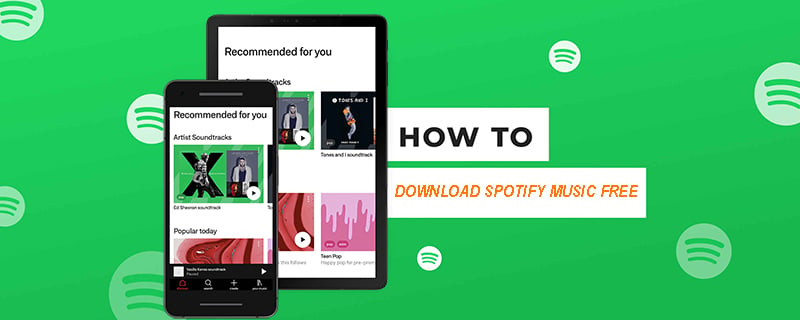
spotidown.app is a free tool helping you to download Spotify songs in MP3 online. Save Spotify songs with the best quality in an MP3 file format. https://spotidown.app is completely free to use, fast and secure. No need to install any apps or extension, you only need a Spotify Track, Playlist, Album link to paste in the input field on https://spotidown.app website and download MP3 file format.

Cons: Download songs one by one.
Song title is changed.
https://spotidownloader.com/ is a simple online Spotify Song Downloader. spotidownloader.com allows you to download tracks, playlists and albums from Spotify instantly. However, there isn't a one-click button to download all or multiple songs in a playlist or album, you need to click respective button to download songs one by one.
How to use spotidownloader.com?
Here's a simple tutorial how to use spotidownloader.com:
1. Open your Spotify App
2. Find the song / album you'd like to download
3. Click on the "3 dots" button.
4. Click "Share" and then "Copy Link" button
5. Paste copied link above and press "Submit"
6. Wait for the processing to finish and click "Download" button

Soundloaders is a simple online web tool that allows you to download every Spotify songs to MP3 files. It's compatible with desktop and mobile browsers. All the metadata like cover image, artists, and release date are added in the downloaded songs if they have been found. Soundloaders can only detect song link. You can't use it to download the whole playlist or album.
Using Soundloaders Spotify Downloader is relatively easy. You only need to copy&paste the URL of the Spotify track you want to download and select "Search" and "Download". The mp3 song will be downloaded to your device.

However, sometimes the algorithm failed to retrieve the song you want. Unfortunately, there's no solution for this problem so it's not necessary to contact the developer for resolving it.
Cons: can't detect Spotify playlist or album.
https://spotdownloader.com is a simple web tool that allows you to download songs from Spotify. You can download a song either by entering a track, album, or playlist link. You can also download album or playlist in ZIP format. However, you can only download the first 100 songs in a playlist. It also adds all the metadata like cover image, artists, and release date in the downloaded songs. Show, Podcast, and Artist page links aren't supported yet.

Cons: requires human verification(watch ads) to save the MP3 songs to your computer or you need to buy a premium key to skip human verification.
AllToMP3 is a free music downloader for Mac/Windows/Linux that claims to download YouTube, SoundCloud and Spoitfy in MP3. All you need to do is copy&paste the Spotify song/album/playlist url and AllToMP3 will download it. You can download AllToMP3 for Windows, macOS and Linux here: https://alltomp3.org. However, after several attempts, we found that it currently does not download Spotify songs. We will keep it updated.

The above free Spotify to mp3 converters are easy to use and most of them doesn't require you to install anything. However, as they are free, there are too many ads. Besides, the file name is changed. The website you downloaded the MP3 file from has automatically assigned the website url to the file name.

Most of them don't support downloading an album or playlist. https://spotify-downloader.com allows you to download album or playlist, but it only download the first 100 songs. Additionally, downloading files from third-party websites can also potentially expose your device to viruses or other security threats. If you want to download Spotify songs more freely without above limits, the best alternative is Pazu Spotify Converter.
Fildo is an Android application that enables users to listen to and download mp3 files on their mobile devices. With Fildo, users can access an extensive collection of mp3 files from various third-party search engines and stream them directly on their Android devices.
One of the standout features of Fildo is its ability to import and download Spotify and NetEase playlists. This feature enables users to transfer their music playlists from these platforms and enjoy them on their Android devices even when offline.
It's important to note that Fildo itself does not host any mp3 files, but rather serves as an interface to various third-party mp3 search engines. By matching Spotify songs with mp3 songs from these search engines, Fildo provides users with an easy and convenient way to download their favorite tracks.
How to download MP3 songs from Spotify on Android with Fildo?
Step 1. Install Fildo from the official website and launch it on your Android mobile.
Step 2. Tap More - IMPORT SPOTIFY.

Step 3. Sign in to your Spotify account, select Spotify playlists you want to import.

Step 4. Choose high matching or normal. Fildo does not host any mp3 files, it matches the Spotify songs from third party mp3 search engines.

Step 5. Once your playlists or songs are successfully imported into Fildo, you can tap the three dots icon and start to download music from Spotify.
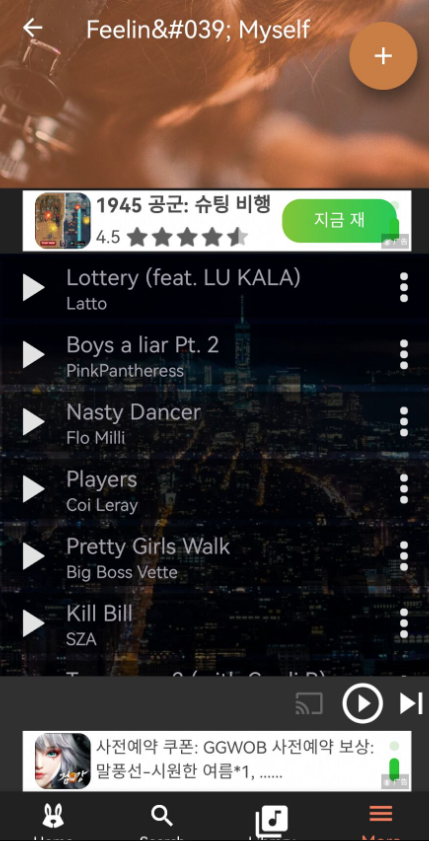
Cons: Many ads.
Somes songs are not matched.
While the free Spotify to mp3 converter can be a good option for those who want to download a few songs from Spotify, it may not be the best choice for those looking to download entire albums or playlists. The reason for this is that these free converters often lack the necessary features to handle larger downloads effectively.
Actually, none of the free online Spotify to MP3 converter tools is able to download Spotify playlist or album, although some can detect all songs included, you still need to download songs one by one. To download Spotify albums or playlists to MP3, you need the professional Pazu Spotify to MP3 Converter.
Pazu Spotify Converter is a professional Spotify downloader designed to help users download Spotify songs to MP3 or other formats. By adopting the latest technology, this powerful tool can download and convert Spotify tracks, albums, playlists, podcasts to MP3 at 10X speed. During the converting process, Pazu Spotify Converter is intelligent enough to embed all original ID3 tag info in the output Spotify MP3 files. With Pazu Spotify Converter, you can download any songs you want from Spotify without a premium account. This means you can save your budget. Now let's check how to free download Spotify songs to MP3 files.

Free download, install and run Pazu Spotify Converter on your Mac or Windows. Log in your Spotify account with the built-in Spotify web player.

Pazu Spoitfy Converter features built-in Spotify web player for you to browse or search Spotify songs, albums and playlists you want to download directly on the interface. You don’t need to install Spotify app. Click the album or playlist you want to download and then click the red icon to load all songs.

The default output format is M4A. Pazu Spotify Converter also supports MP3, AAC, FLAC, WAV, and AIFF. Click the gear icon on the top right corner to change output format or output quality. You can also change output folder and following:

Click the Convert button to start downloading Spotify songs in MP3 format.

Once the conversion is done, click the folder icon to find the converted Spotify songs.

Note: The free trial version of Pazu Spotify to MP3 Downloader enables you to convert the first three minutes of each song. You can remove the trial limitation by purchasing the full version.
Buy Now Buy Now
Download and convert any Spotify songs, albums, playlists to MP3/M4A etc.